Sep 18, 2008
This setting allows you to Remove 'sendto' option from right-click menu (context menu).
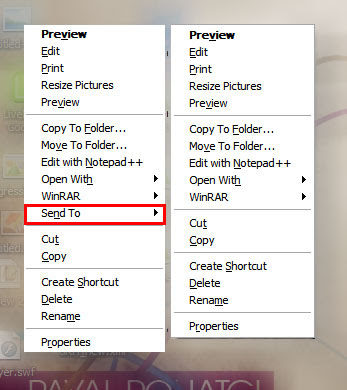
1] Run > Regedit > hit Enter
2] Registry > My Computer > HKEY_CLASSES_ROOT > select AllFilesystemObjects
3] AllFilesystemObjects > shellex > ContextMenuHandlers
4] ContextMenuHandlers > select Send To
5] now right side pane double click on '(Default)'
6] Add '-' (minus sign) in front of {7BA4C740-9E81-11CF-99D3-00AA004AE837}
7] like this ' -{7BA4C740-9E81-11CF-99D3-00AA004AE837}'
8] Now refresh your Desktop n check right click menu.. :)
Labels: Context menu, File, Folder, Hide, Registry, Remove, Right Click menu, SendTo
Subscribe to:
Post Comments (Atom)
4 comments:
Thanks for the tip. I always hated the "send to" option and now its gone!
ur always welcome :)
This is very helpful. It can REALLY help speed up right-clicking!
I haven't tried, but I'm going for it.
its very usefull.thank you for the tips.
Post a Comment